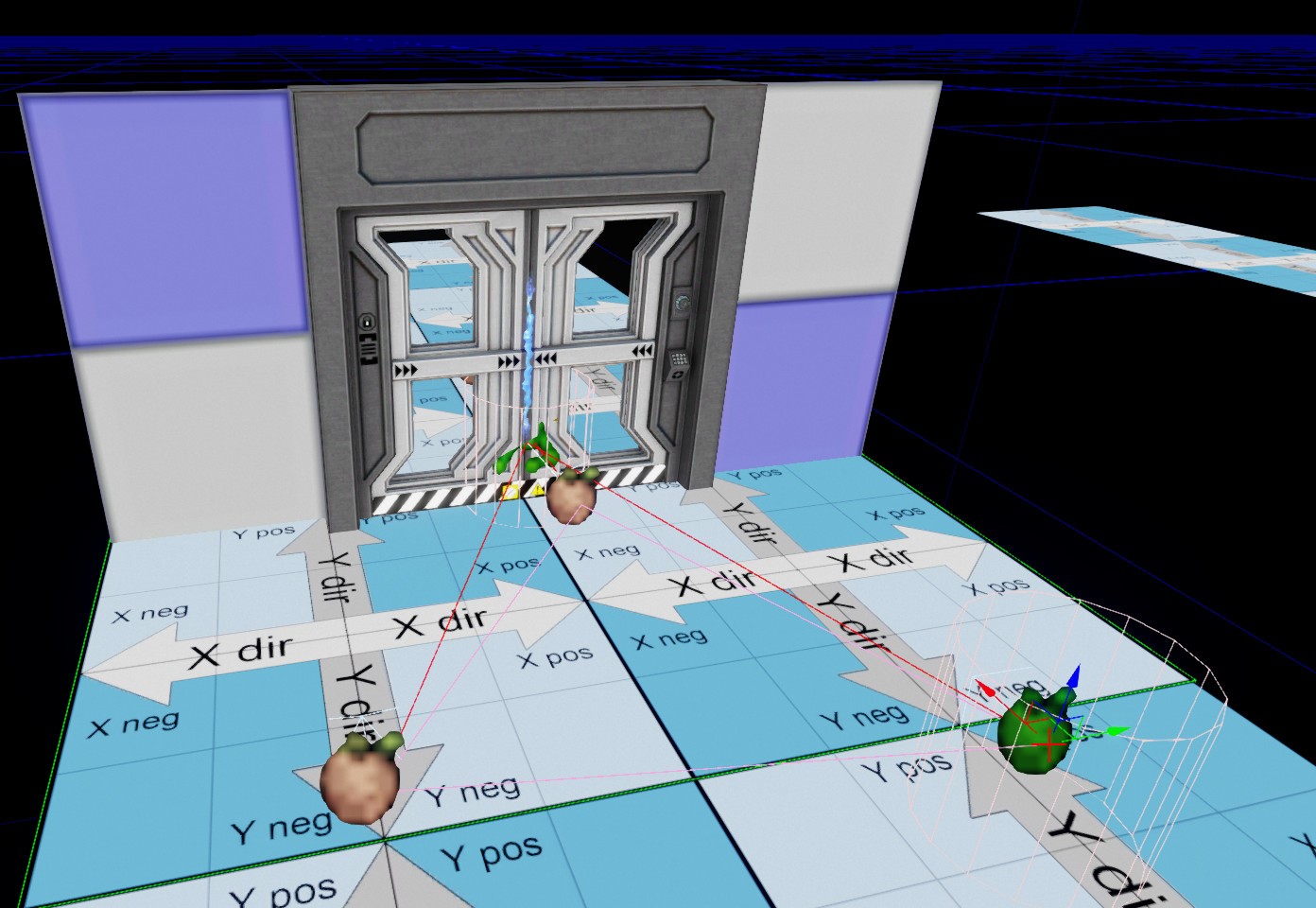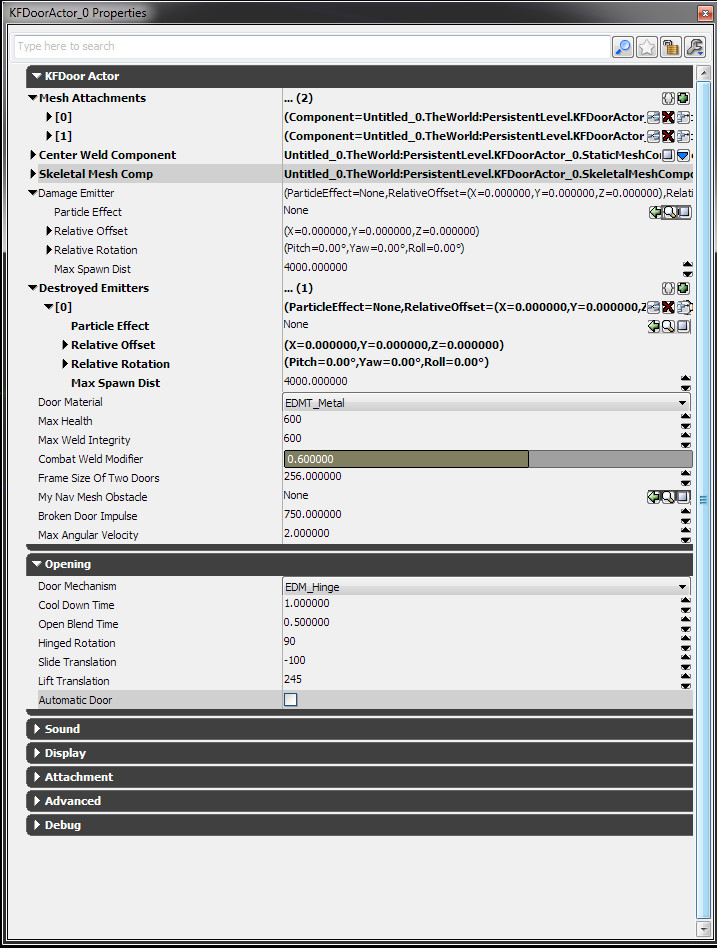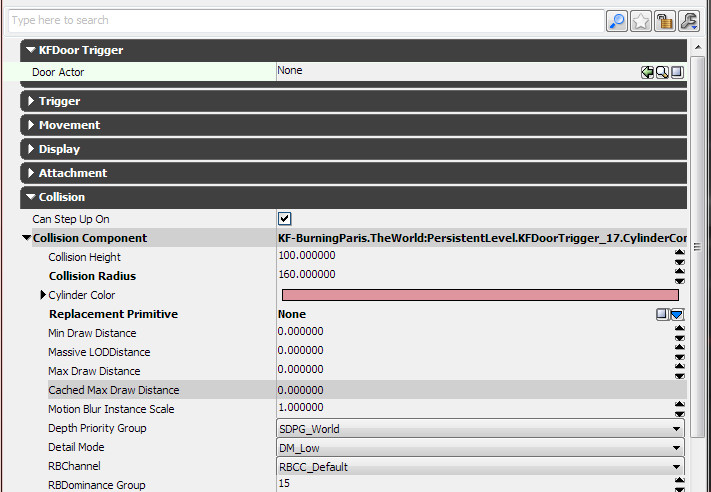Setting Up Doors (Killing Floor 2): Difference between revisions
mNo edit summary |
Delta-ranger (talk | contribs) No edit summary |
||
| Line 3: | Line 3: | ||
=Introduction= | =Introduction= | ||
This document is a HOWTO guide on setting up usable, weldable doors in Killing Floor 2. This document will cover the methods used inside Tripwire Interactive. | This document is a HOWTO guide on setting up usable, weldable doors in Killing Floor 2. This document will cover the methods used inside Tripwire Interactive. | ||
=Door Pathnode Setup= | |||
[[File:NavigationMarkupKF2.jpg]] | |||
Doors require very specific paths through the doorway. The KFPathNodes right near the the door have to be fully encased by the KFDoorTrigger on both sides of the doorway. The PathNodes that connect to the KFDoorMarker navigation marker outside the radius of the KFDoorTrigger MUST have it's paths proscribed (Blocked (RED)). | |||
The KFDoorTrigger has a number of functionalities attached to it that are not outwardly apparent. One such function is that when a Zed encounters a KFDoorTrigger, the Zed's collision cylinder will shrink to allow more Zed through the doorway/tight corridor more easily. How this ties into navigation is that the Zed are trying to find a path that works like: | |||
PathNode ↔ KFDoorMarker ↔ PathNode | |||
So that the engine understands when to revert the collision cylinder of the Zed back to normal. The sequencing of the PathNodes to the the KFDoorMarker is essential to getting Zed to navigate correctly through a door. No other Navigation link can exist that bypasses the KFDoorMarker. | |||
==Actor Descriptions== | ==Actor Descriptions== | ||
Revision as of 01:54, 11 February 2022
Introduction
This document is a HOWTO guide on setting up usable, weldable doors in Killing Floor 2. This document will cover the methods used inside Tripwire Interactive.
Door Pathnode Setup
Doors require very specific paths through the doorway. The KFPathNodes right near the the door have to be fully encased by the KFDoorTrigger on both sides of the doorway. The PathNodes that connect to the KFDoorMarker navigation marker outside the radius of the KFDoorTrigger MUST have it's paths proscribed (Blocked (RED)).
The KFDoorTrigger has a number of functionalities attached to it that are not outwardly apparent. One such function is that when a Zed encounters a KFDoorTrigger, the Zed's collision cylinder will shrink to allow more Zed through the doorway/tight corridor more easily. How this ties into navigation is that the Zed are trying to find a path that works like:
PathNode ↔ KFDoorMarker ↔ PathNode
So that the engine understands when to revert the collision cylinder of the Zed back to normal. The sequencing of the PathNodes to the the KFDoorMarker is essential to getting Zed to navigate correctly through a door. No other Navigation link can exist that bypasses the KFDoorMarker.
Actor Descriptions
KFDoorActor Properties
KFDoorActor
Mesh Attachments - StaticMesh actor properties used to define the doors that will be on the left and right and attached to the SkeletalMesh actor that is used to operate the door under the hood
Center Weld Component - StaticMesh actor properties used to define the door's weld mesh
Skeletal Mesh Comp - The "under the hood" actor that code uses to operate the door. Generally should not be modified
Damage Emitter - Particle system used when the door is taking damage
ParticleSystem'FX_Environmental_EMIT.Doors.FX_Door_Pound_metal_01' ParticleSystem'FX_Environmental_EMIT.Doors.FX_Door_Pound_Wood_01' ParticleSystem'FX_Environmental_EMIT.Doors.FX_Door_Pound_Mech_01'
Destroyed Emitter - Particle system used when the door is destroyed
ParticleSystem'FX_Environmental_EMIT.Doors.FX_Door_Pound_metal_01' ParticleSystem'FX_Environmental_EMIT.Doors.FX_Door_Pound_Wood_01' ParticleSystem'FX_Environmental_EMIT.Doors.FX_Door_Pound_Mech_01'
Door Material - [EDMT_Metal/EDMT_Wood] Used to define what the door is made of to assist in audio
Max Health - Maximum amount of damage the door can take overall before being destroyed
Max Weld Integrity - Maximum amount of weld "health" the door can have before the weld breaks
Combat Weld Modifier - Amount of mitigation the welding will have when the door is taking damage
Frame Size of Two Doors - The size of the orifice that the door will occupy based on two doors. Under the hood, the doors will be proportionately scaled to fit this value
My Nav Mesh Obstacle - Unused - Used to associate a KFDoorNavMeshObstacle actor to the door (used ONLY with NavMesh)
Broken Door Impulse - the amount of force applied to the doors when they are destroyed. Used in the simulation of the doors coming off the hinges
Max Angular Velocity - used to define the maximum amount of angular twist the doors will have when destroyed. Used in the simulation of the doors coming off the hinges
Opening
Door Mechanism - How the door operates
EDM_Hinge which works like a typical hinged door EDM_Slide works by sliding the door open horizontally EDM_Lift works like a garage door and opens vertically
Cool Down Time - Amount of time between uses of the door
Open Blend Time - How long it takes to open/close the door
Hinged Rotation - The angular amount the door will open (used ONLY on EDM_Hinge Door Mechanism)
Slide Translation - How far the door will slide when opening (used ONLY on EDM_Slide Door Mechanism)
Lift Translation - How far the door will lift when opening (used ONLY on EMD_Lift Door Mechanism)
Automatic Door - Unused - A setting that allows for doors to automatically open
KFDoorTrigger Properties
Door Actor - Used to associate the KFDoorTrigger to a KFDoorActor
Collision - Collision Radius - Used to define the interaction distance the player/Zed must be within to interact with the door
NOTE: If a Door Actor is not defined, the KFDoorTrigger can be used in otherwise narrow passageways to allow the Zed to pass through easier. The KFDoorTrigger shrinks the collision on the Zed to allow them to pass through single doors.
| |||||||||||||||||||