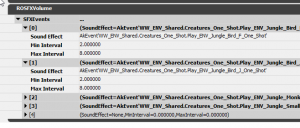Setting Up Map Audio
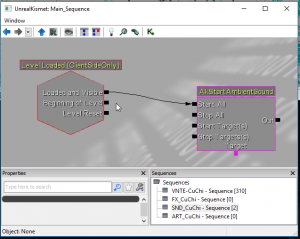
Kismet to kick off the WWISE AKEvents
Make sure you’ve setup the following Kismet in the UE3 sound sublevel:
Reverb Volumes
Make sure you are using KFReverbVolumes. These have special properties that control:
- The boundaries where gun fire echoes will bounce.
- WWISE reverb bus assignments.
- WWISE States to control mixes.
NOTE: Since gun echoes are dependent on these volumes, they should be created to match the exact contour of the room or the outdoor space where you would want to hear reflections. ROReverbVolumes can overlap and the volume with the highest priority number assigned will take control.
KFReverbVolume Properties
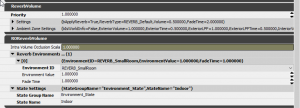
Reverb Environments (sets WWISE reverb bus and gun tail echo type)
Environment ID only uses:
- SmallRoom
- MediumRoom
- LargeRoom
- City
- Mountain
- Forest
State Settings (sets WWISE state for real time mixing)
When the player enters this volume, WWISE will be passed the specified state. In the screenshot above, Environment_State.Indoor will be passed
WWISE Environment States

Using the KFReverbVolume State, you can control the volumes of each Actor-Mixer group. This will help if you have two loud areas adjacent to each other and want to attenuate volumes between the two. In the above screenshot you can see that Jungle sounds will be attenuated by -8 db with some low pass filter applied when the player enters the Hut reverb volume. When the player goes outside, the volume and LPF reset to 0. Going Into a Tunnel will make the Jungle sounds very quiet and muffled.
AKAmbientSound
AKAmbientSound actors are the main method of implementing sounds in maps.
You can drag an AkEvent from the Content Browser directly onto the map (make sure you are on the sound sub level.
- The attenuations applied in the Wwise authoring tool will be applied in game.
- These need to be looping sounds. They will only fire once at the map load. There are many ways to create random one shots in Wwise that will “loop”.
- If you want the in game reverb send to apply to these sounds you will need to check the “Use Environment Reverb Switch Group” in the AKEvent properties in UE3
- Setting up proper Virtual Voice settings in Wwise is critical for these sounds. They must be set to go to Virtual Voice when out of range and set to resume when they re-enter audible range.
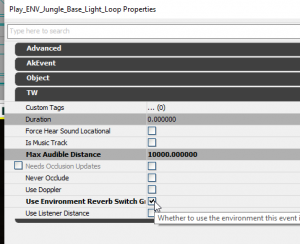
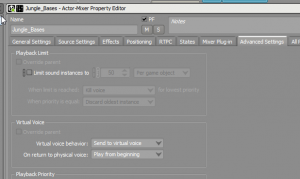
KFSFXVolume
KFSFXVolume is an actor that allows you to create a volume and play random one shot sounds at random intervals, from a random position within the volume.
These are great for birds, insects, etc…